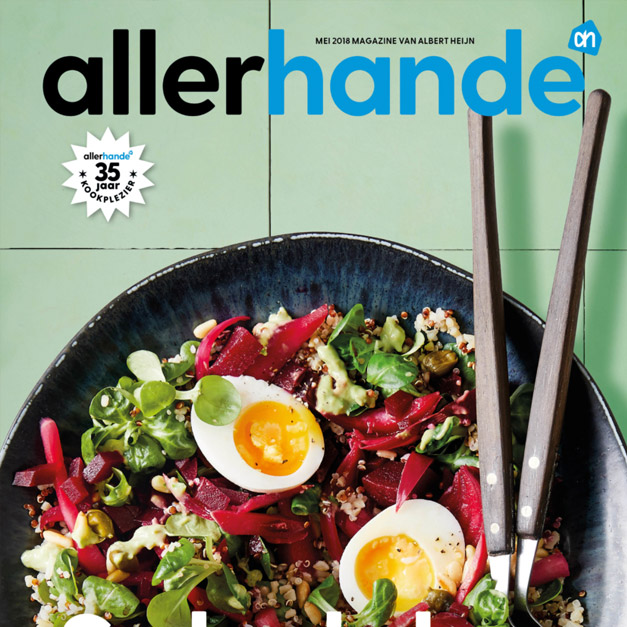“De toegevoegde waarde van Zilverline is dat ze niet zomaar bouwen waar je om vraagt, maar meedenken in het klantproces. Daar voegen ze hun kennis van eerdere projecten aan toe en dan pas wordt er gebouwd. Het resultaat is dat je meer krijgt dan waarom je vraagt en vaak nog sneller dan je verwacht”